This post may contain affiliate links. See my disclaimer for more information.
OK, yes, I know that title is super spammy and clickbait-y, but it’s true!
Last month, I was able to make an extra $450.00 in one day.
I didn’t have to sell a kidney (ironically, I already only have one).
I wasn’t used as a guinea pig for some weird new drug in a clinical trial.
And I am not selling my bodily fluids:

OK, that’s gross. Sorry.
SO WHAT IS IT?
You know those annoying spam advertisements that ask you to take a survey and sign up for stuff, and in return you’ll receive a big prize?
I saw these a lot as a kid, but I could never sign up for them because I didn’t have a credit card.
You sign up for a few offers, fill out some paperwork and this company mails you a prize, usually something oddly generous, like a $450.00 gift card.
Sounds too good to be true, right? Normally, I would agree.
But here’s the thing…
It totally worked!
And no, I’m not kidding!
Here’s the proof:
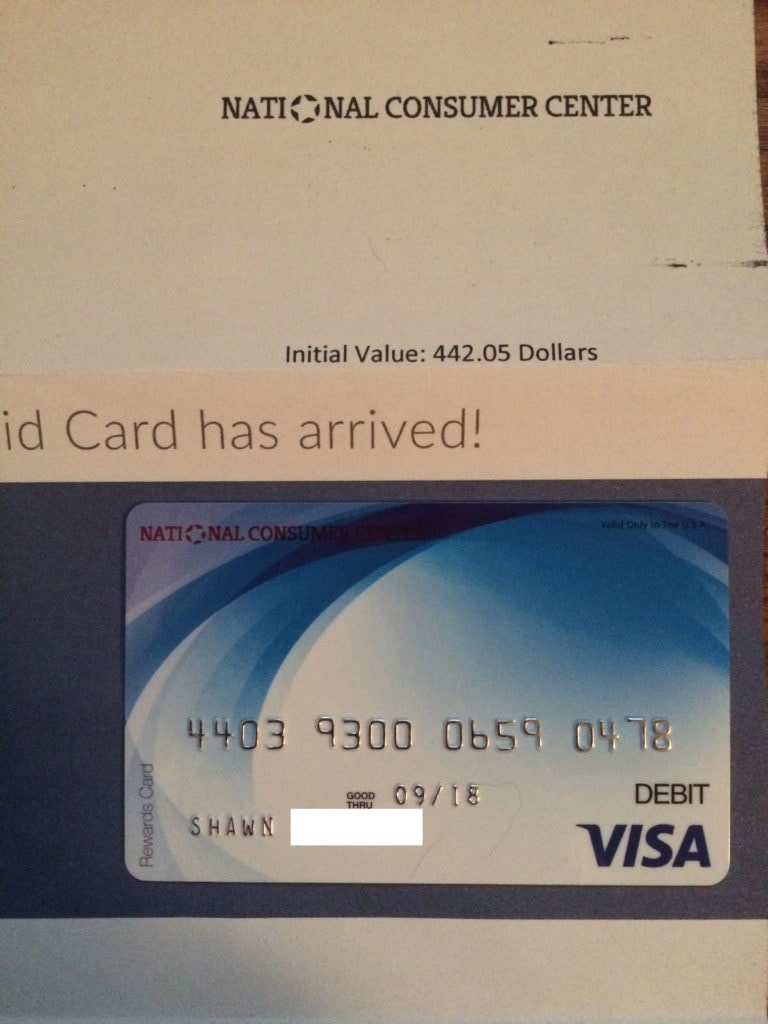
Yes, I got a $450.00 gift card (minus $7.95 for shipping) mailed right to me!
All I had to do was complete a survey, sign up for a handful (about 10) of offers from various partners, submit some paperwork and BAM – I’m making it rain.

The actual process only took about three or four hours, and I received the gift card about a month after completing the first offer.
I’ll admit, it was annoying and a hassle, but for a couple hours of work and for just a couple of bucks, you can make a decent bit of extra cash. Do you normally make $150.00 an hour? I work in management for a small business – so no.
In fact… *whispering*
I actually did it while I was at work during some down time.
Between signing up for the various offers, canceling said offers, etc., it probably took me a little more than three hours – but with my walkthrough, it’ll hopefully be much faster for you.
Even if it takes longer, it’s one afternoon to make half a thousand bucks – I think you’ll be fine.
Note that this does require a credit card, and know that you’ll be signing up for five to ten offers that may require you to put your card information in and, in some cases, require you to spend a few bucks. Most of the sites are reputable – as long as you stick with those ones, you’ll be fine.
And now I’m going to walk you through it!
There are five basic steps we must do in order to meet the conditions to successfully claim our prize.
1. Choose your desired incentive.
2. Complete registration.
3. Complete the survey questions.
4. Complete requisite offers based on your incentive (a number of gold, silver, and platinum offers). Offers are like mini-subscriptions, usually involving some sort of product or service from various partner companies. Some require payment.
5. Complete, submit, and mail the necessary paperwork to receive your prize.
The first three steps only take a few minutes, but the fourth might take you a couple of hours. Out of this entire process, simply waiting to get our incentive is what takes the most time.
Note: I would strongly recommend starting this on a cell phone, and checking your progress on a desktop computer. Note that some of the offers require you to use a cell phone, e.g., installing an app on your phone.
Before we begin, it’s also important to go over the rules required to receive our incentive.
RULES:
In order to receive our incentive, we will have to follow a strict set of guidelines laid out in the disclosure rules, which dictate the exact requirements necessary.
Fortunately, these instructions can be found on the bottom of each page. I don’t expect you to read through the whole thing (though you probably should), so I’ll just sum up the most important parts below.
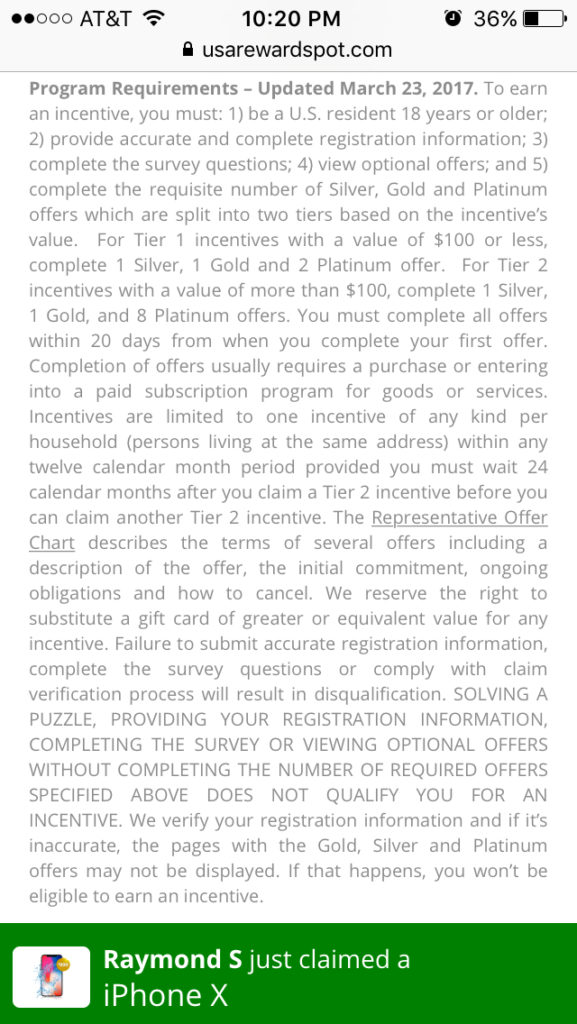
In order to earn an incentive, you must:
A. Be 18 years or older and a U.S. resident (sorry to any international readers).
B. Provide accurate and complete registration information.
C. Complete the survey.
D. View the optional offers.
E. Complete the requisite number of Silver, Gold, and Platinum offers based on the value of your incentive.
Incentives are split into two tiers based on their value – Tier 1 and Tier 2.
Tier 1 incentives have a value worth less than $100.00, while Tier 2 incentives have a value worth over $100.00.
Because our incentive is over $100.00 in value, we must satisfy the requirements of the Tier 2 incentive, which are:
A. You must complete 1 Gold, 1 Silver, and 8 Platinum offers.
B. You must complete all offers within twenty days of completing the first offer.
C. You must complete the claims process within ten days after completing your last offer.
BEFORE YOU BEGIN…
There are a couple other things you should know.
A. Take screenshots or emails of the “receipts” you receive after you complete an offer. Sometimes you are required to submit these again for claims purposes (though I wasn’t). For another safety measure, take screenshots of your credit card statement after the payments have posted.
B. Use as many “free trial” offers as you can, but be sure to cancel them before you are charged (I do advise waiting at least five or six days before you cancel if they’re a week trial or more, though I canceled mine the very next day). You won’t always be credited if you sign up for something and then cancel right away. This is known as a “quick cancel”. You won’t be given credit for offers that are quick canceled.
C. This is an awesome side hustle. The only problem is that Tier 1 incentives can only be done once per year, while Tier 2 incentives can only be done once every two years. Subsequent incentives become active the day after your first offer completion the following one or two years later. Still, this means you can earn almost $2,500.00 over a ten year period for only a few hours of work a year. Not a bad little chunk of change.
D. This may sound dumb, but it’s probably best to start this on a Monday, so you have the entire week to cancel your offers.

With all that out of the way, let’s begin the walkthrough!
WALKTHROUGH
First, go to promotionsandsweeps.com on your mobile phone.
Please note that it’s against the ToS for me to provide you a direct link, so I’ve avoided doing that. Just type it into the address bar.
1. CHOOSE YOUR DESIRED INCENTIVE
When you arrive at the landing page, it’s likely the page will look like this.
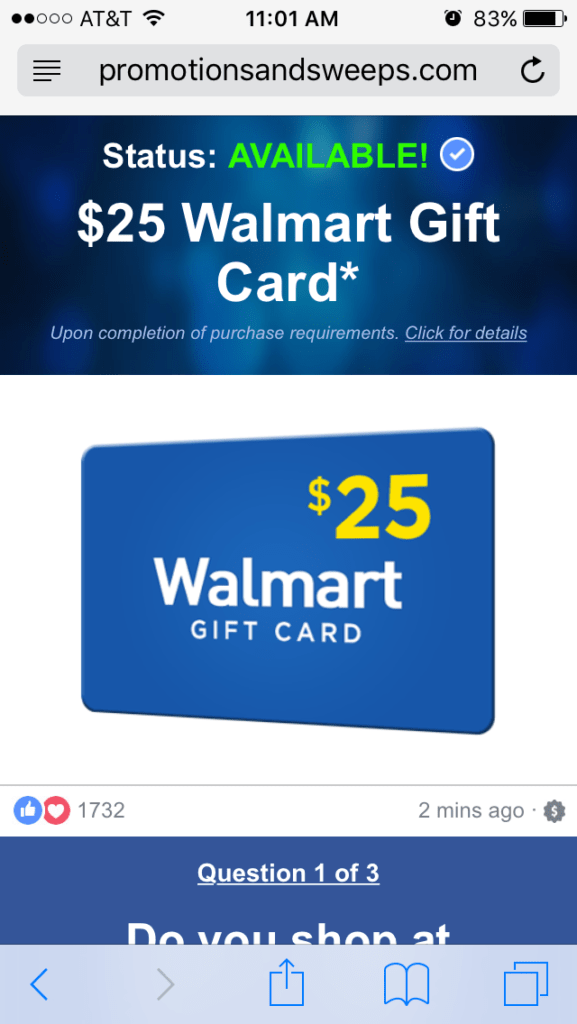
But we don’t want this crappy $25.00 offer. We want something a lil’ more substantial. Our time is precious. Simply hit the back button on your browser, and it should take you to this page:
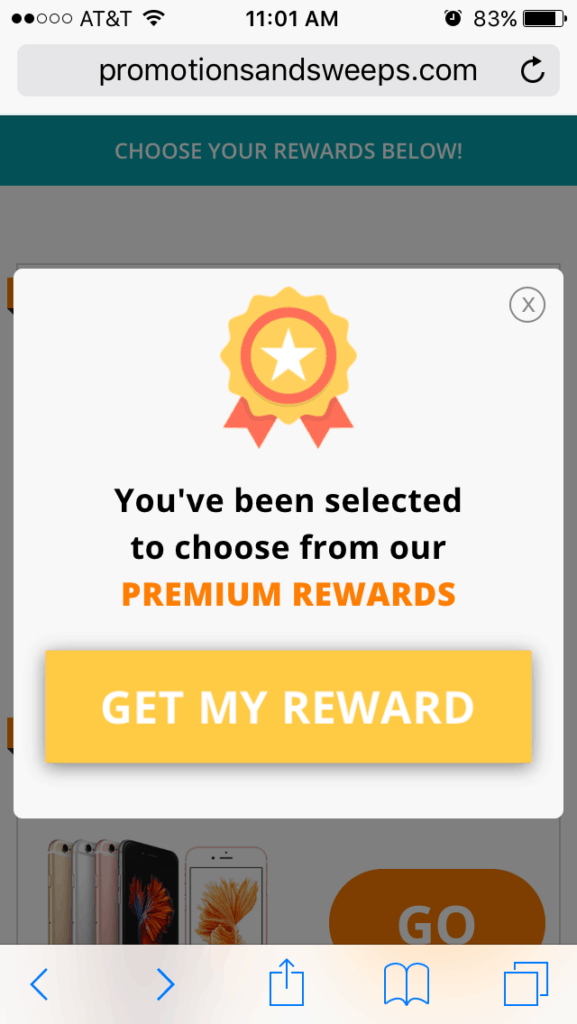
Hit the big ‘X’ and the box should disappear, leaving you to choose from four different incentives:
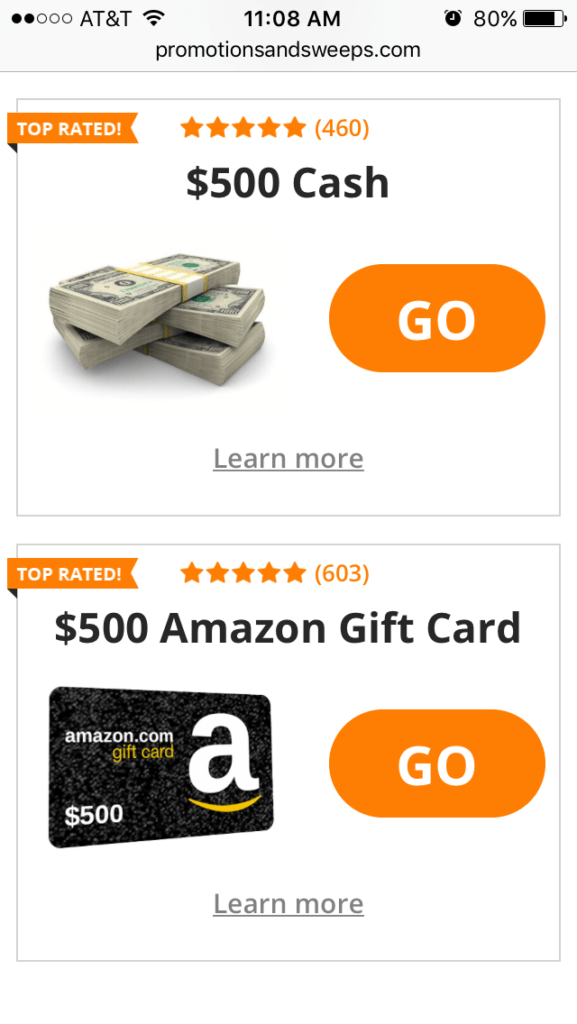
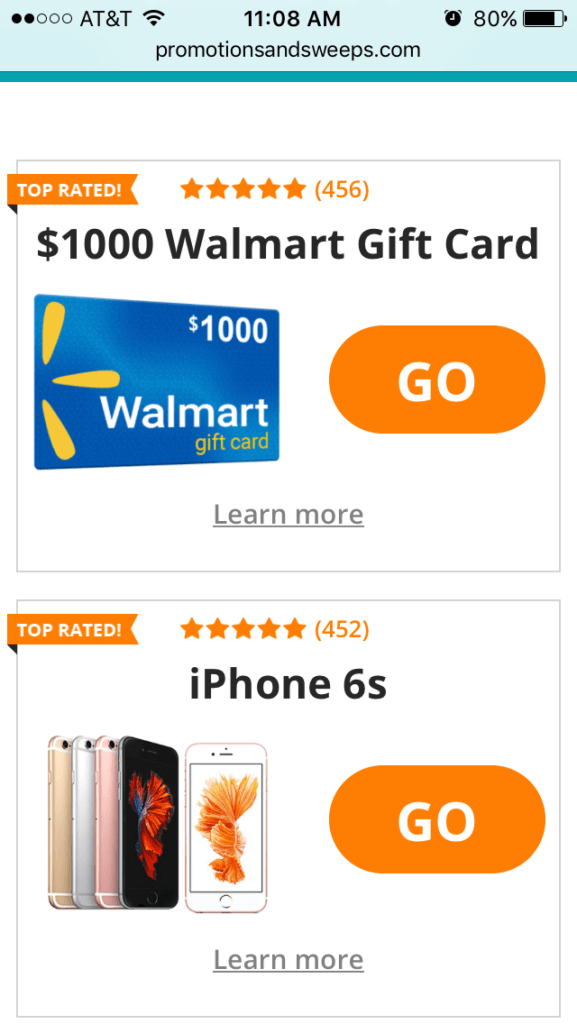
Theoretically, any of these offers should work for you provided you meet the requirements. My offer was for a $450.00 “check” that ended up being a Visa gift card.
Because the offer I claimed was different than the ones listed here, I can’t say with confidence that these will work for you – but if you follow my instructions, there’s no reason why they shouldn’t.
While I’d be tempted to do the $1,000.00 Walmart gift card, I never shop there myself. I’d rather take the $500 cash/gift card (which, by the way, can be turned into cold hard cash by use of a money order).
Please note that the following walkthrough was based on completing the incentive for $500.00.
Click the incentive you would like and hit “Go”, and a new window should open in our browser.
2. COMPLETE REGISTRATION
A new window should have opened, with a place for you to enter your contact information.
You’ll want to make sure your name and address match exactly to your license, as you’ll have to send a copy of that in for verification purposes later.
When submitting the claim form after you complete all the offers, you’ll also need to provide a copy of a recent bill, so all your contact information on all forms should match to ensure there are no problems issuing you your reward.
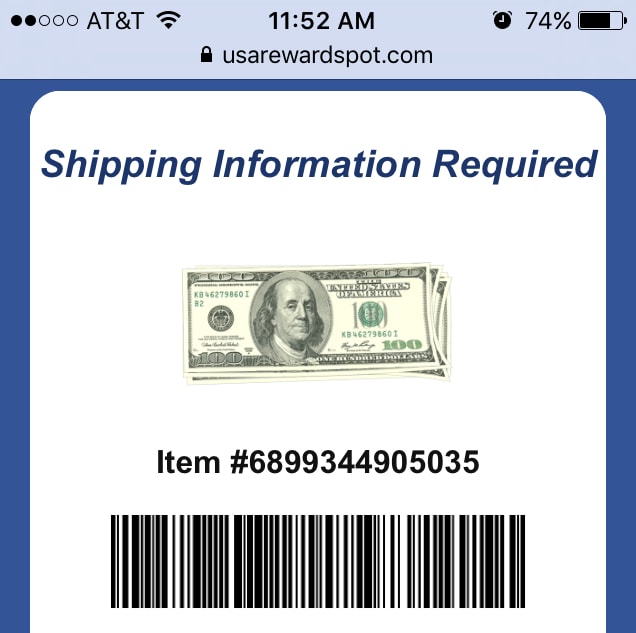
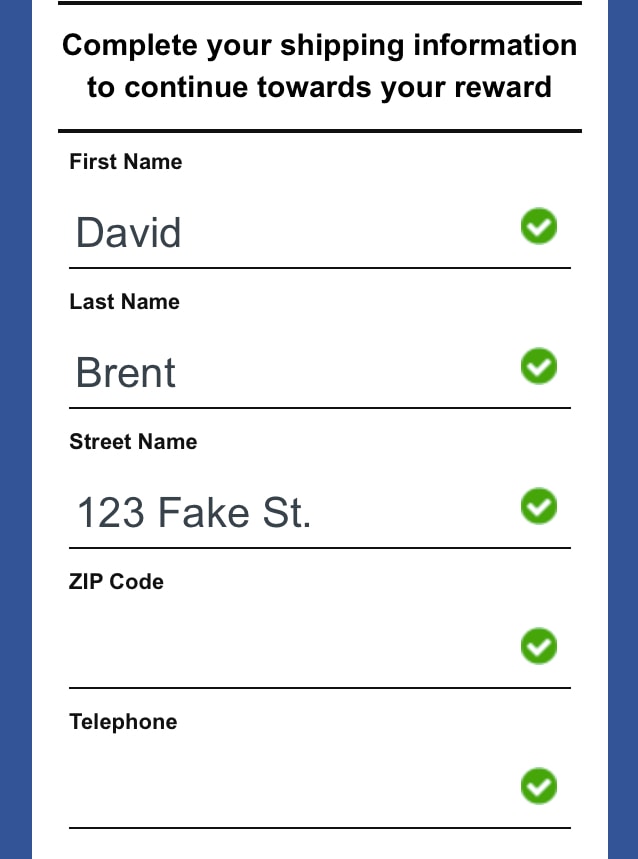
Once the information is complete, hit “Continue”. You’ll see this screen as it’s loading:
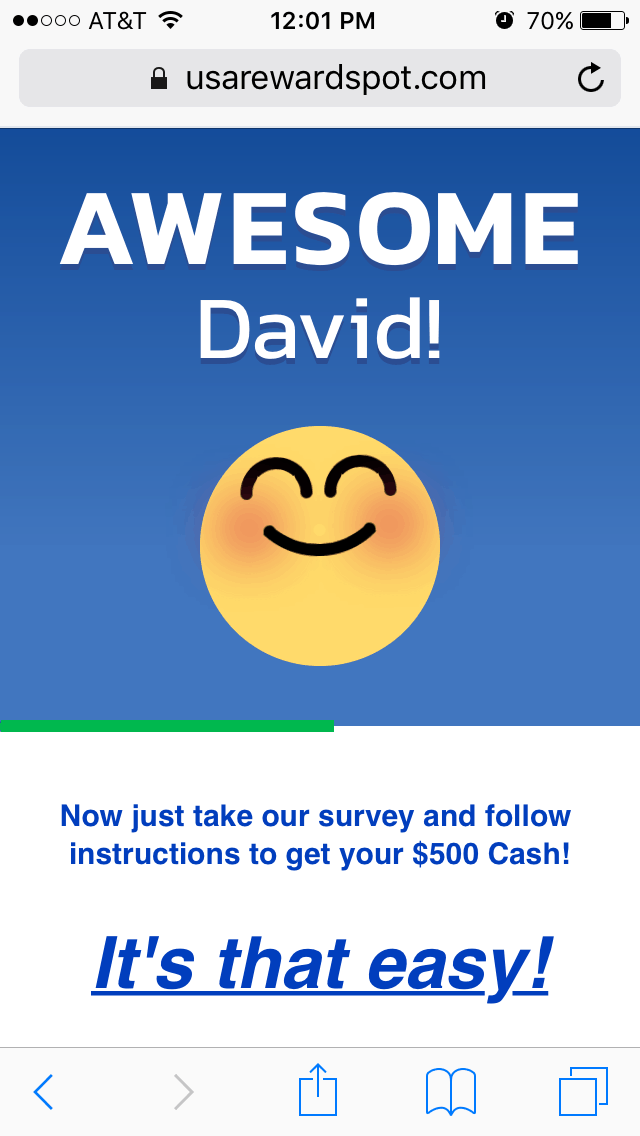
Now it’s time for the survey!
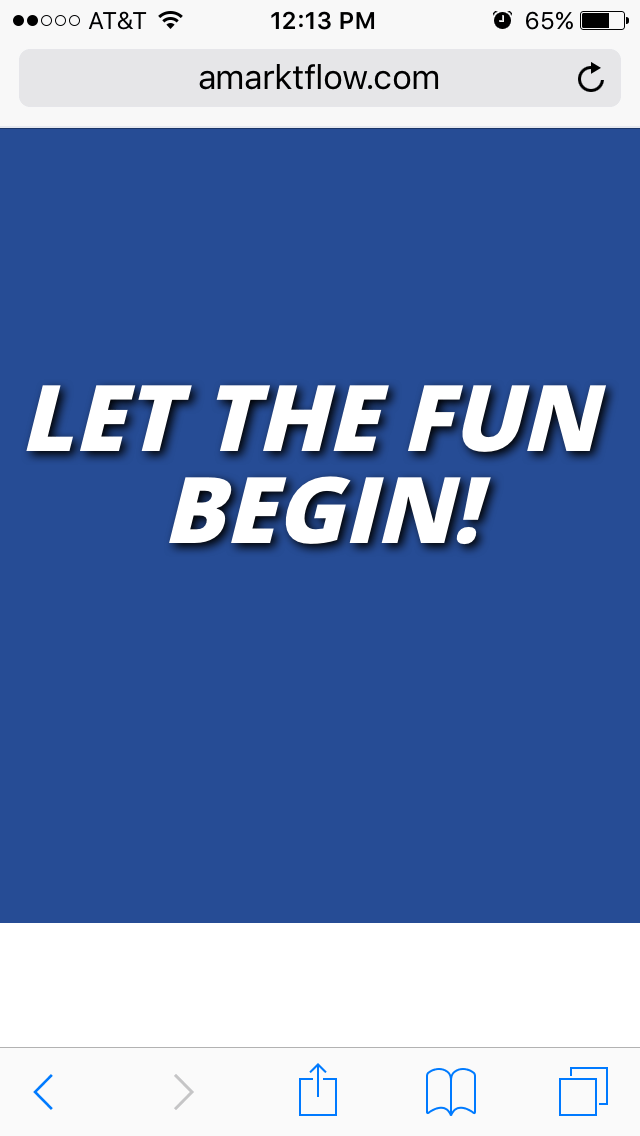
3. COMPLETE THE SURVEY
The survey is just a bunch of random questions, some personal, based on shopping habits and other preferences. Most of them are questions you can just respond to honestly, but then again, there’s no reason that you have to. I think it’s easier to just answer “No” and move on, no matter what the truth is, just for time’s sake.
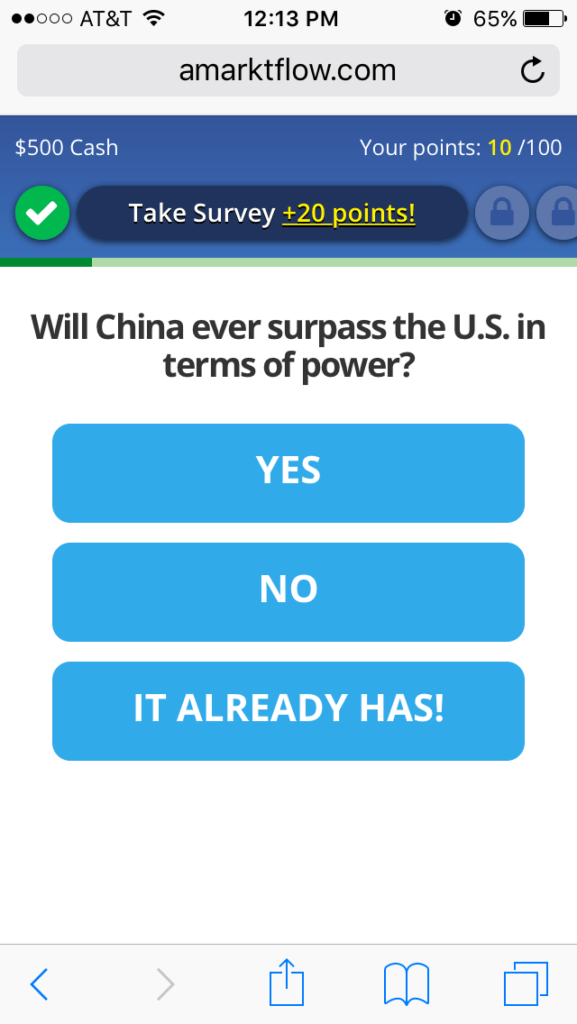
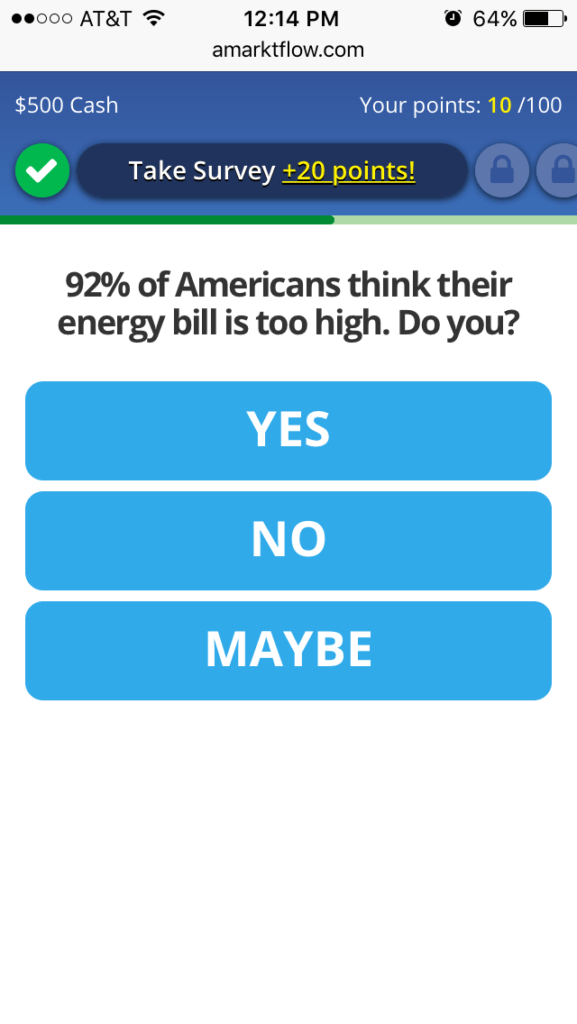
Instead of questions, you’ll sometimes be presented with a deal, like receiving coupons texts to your cell phone. Unfortunately, any sort of deal or offer presented during the survey does you no good – it doesn’t count as an offer to earn the incentive and will most likely just get you sidetracked. For example, one of the questions asks if you want to earn money being your own boss, which eventually leads to you being offered to drive for Uber, opening a new page, and taking you away from the survey, derailing your progress. Don’t get sidetracked.
Honestly, I just tried to answer all questions as simply as possible.
Finally, you should land on a page to confirm your registration information:
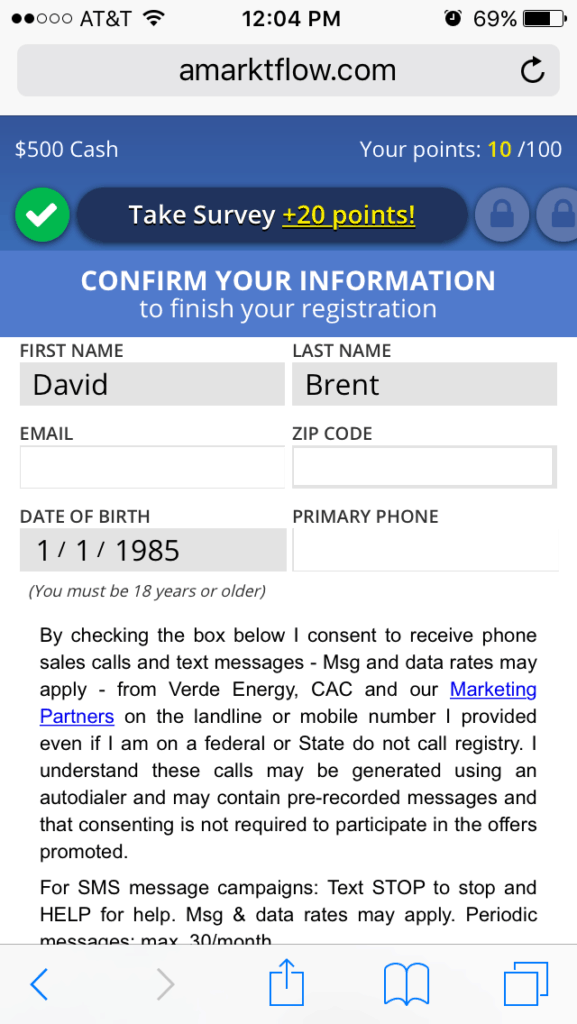
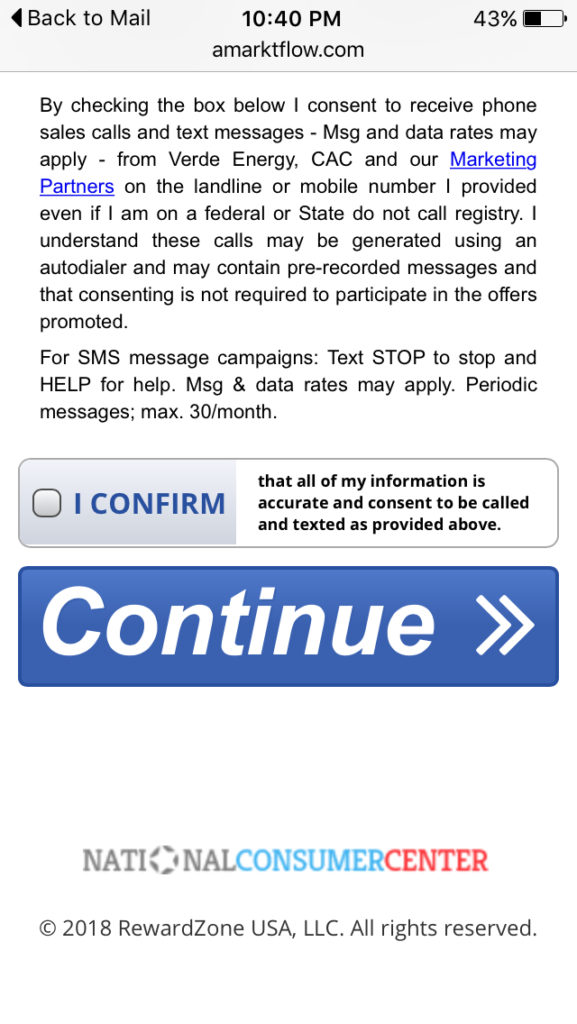
Obviously I left mine out, but you HAVE to include your email address, otherwise you won’t be able to sign in to track your progress, but more importantly, you won’t be able to claim your prize.
Click “I confirm”, then “continue”, and it should send us to the offers page where can start completing them, starting with the silver offers.
4. BROWSE & COMPLETE THE REQUISITE NUMBER OF OFFERS
I’m not going to walk you through every offer because I haven’t completed them all, and some may work differently than others. Just know that for most offers, you may be required to register with them and provide your credit card information if it’s for a product or service. If so, make sure your registration information, like name, address, etc., matches the original information you used when you first registered. For example, if you initially registered with the name, “Steven”, don’t sign up for offers with “Steve”.
Also note that you don’t have to complete all the offers in one day. If necessary, you can always come back later by logging in with your email address at http://contact.rewardzoneusa.com/login and going to the “incentive status” page and clicking on your incentive. That should bring up the offer pages again. It will take you from silver, to gold, to platinum again, so make sue you don’t sign up for any extra offers.
SILVER OFFERS
You should be on the “silver offers” landing page now. According to the rules of the Tier 2 incentive, we must complete one silver offer. Browse through, find one that you like, and hit “claim deal”.
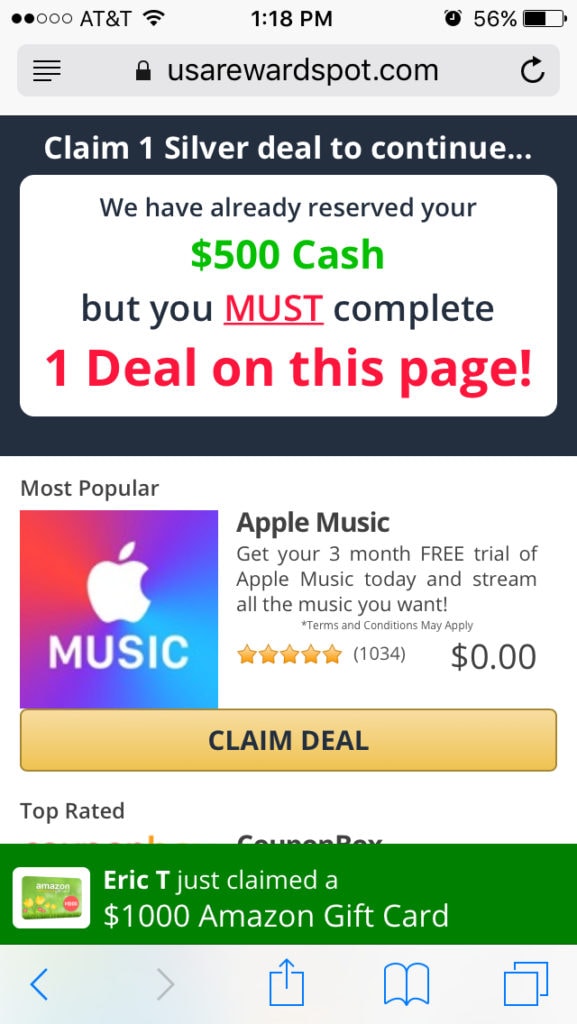
This as an example of the few offers I was given. Always go for a free one if possible, obviously. The first one I did was the “Aaptiv” which was installing an exercise app on my phone. It was free, but was a seven day trial.
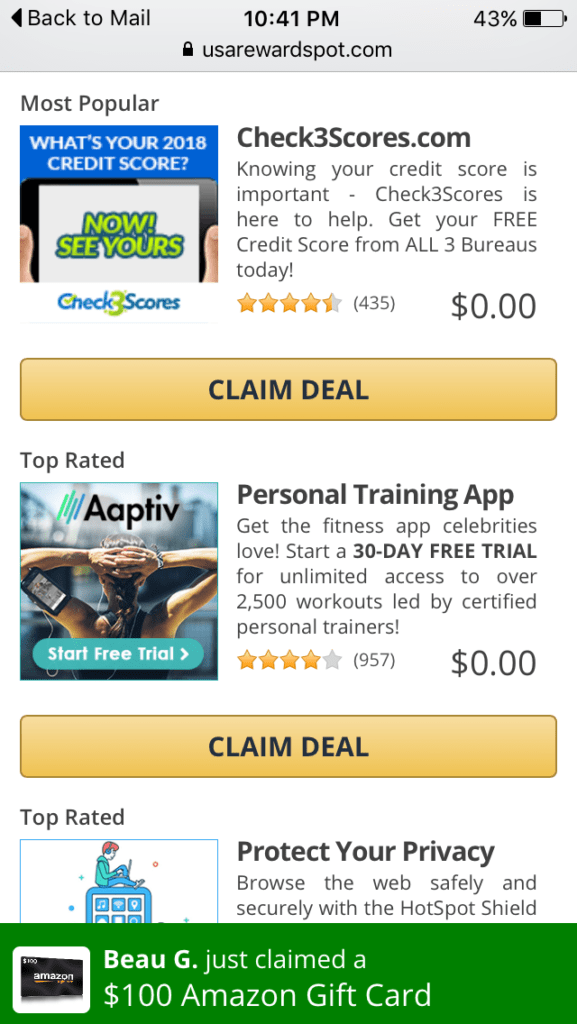
Depending on the offer, it’ll likely take you away from this page, either by opening the app store, or opening a new page. That’s OK. Simply return back to this page once you’ve completed the offer, scroll to the bottom of the page and hit “Next”.
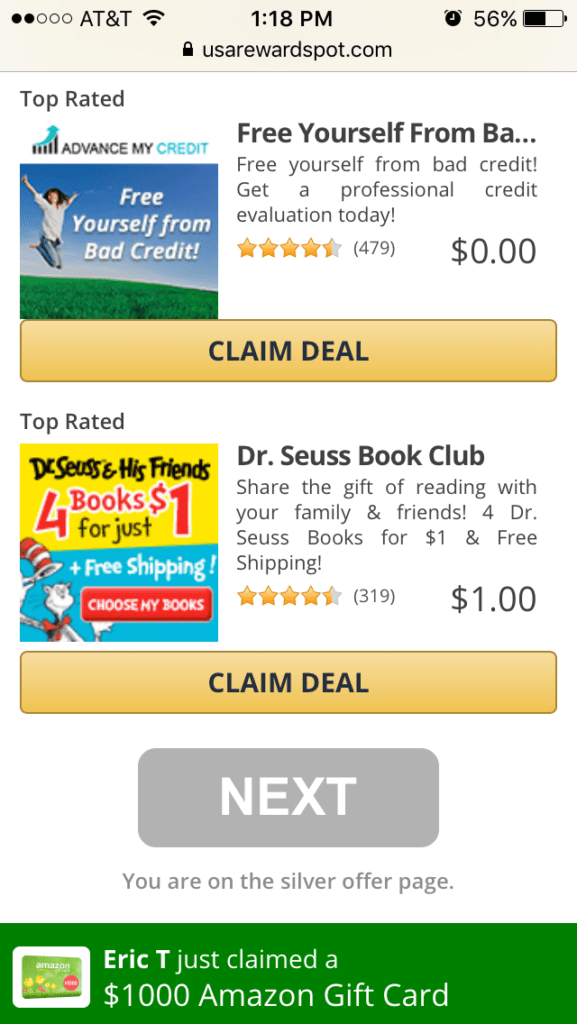
Now let’s complete our gold offer.
GOLD OFFERS
You should be on the “gold offers” landing page now. According to the rules of the Tier 2 incentive, we must complete one gold offer. Browse through, find one that you like, and hit “claim deal”. Don’t be fooled by the landing page’s kindness. We were never required to complete two offers.
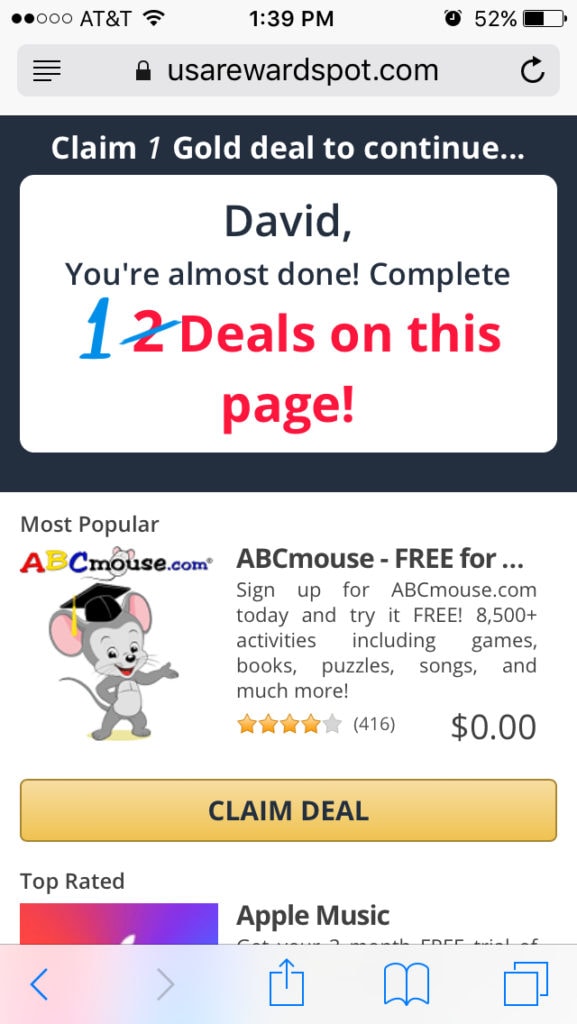
I believe I did the “Coupon Box” offer, which requires you to download an app to your phone, if I recall correctly. Once you’ve completed your offer, navigate back to this page and click the “Next” button.
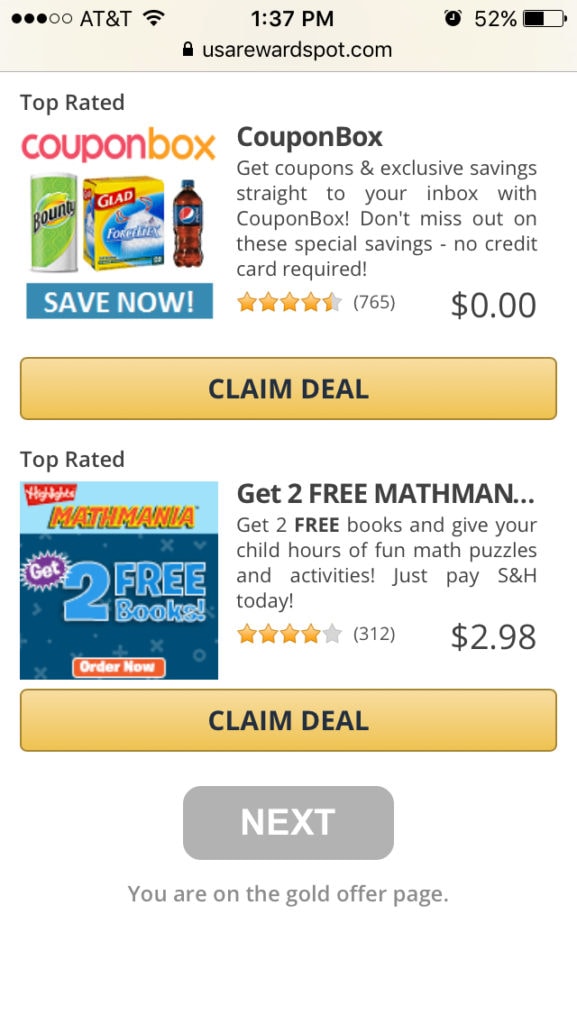
Now let’s complete our platinum offers.
PLATINUM OFFERS
You should be on the “platinum offers” landing page now. According to the rules of the Tier 2 incentive, we must complete eight platinum offers. Browse through, find eight that you like, and hit “claim deal”. You cannot complete duplicate offers.
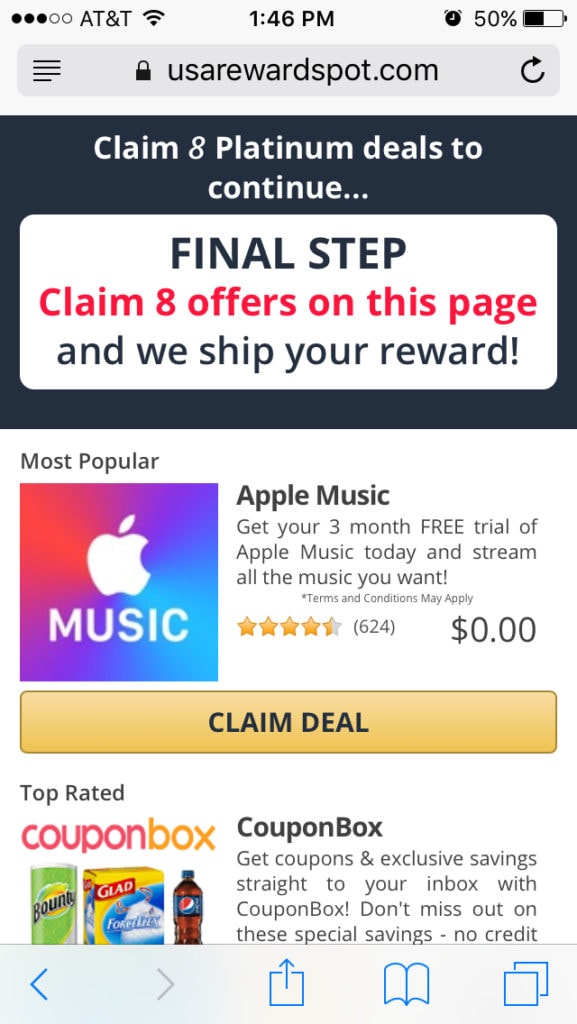
Once you’ve completed your offers, navigate back to this page and click the “Finish” button.
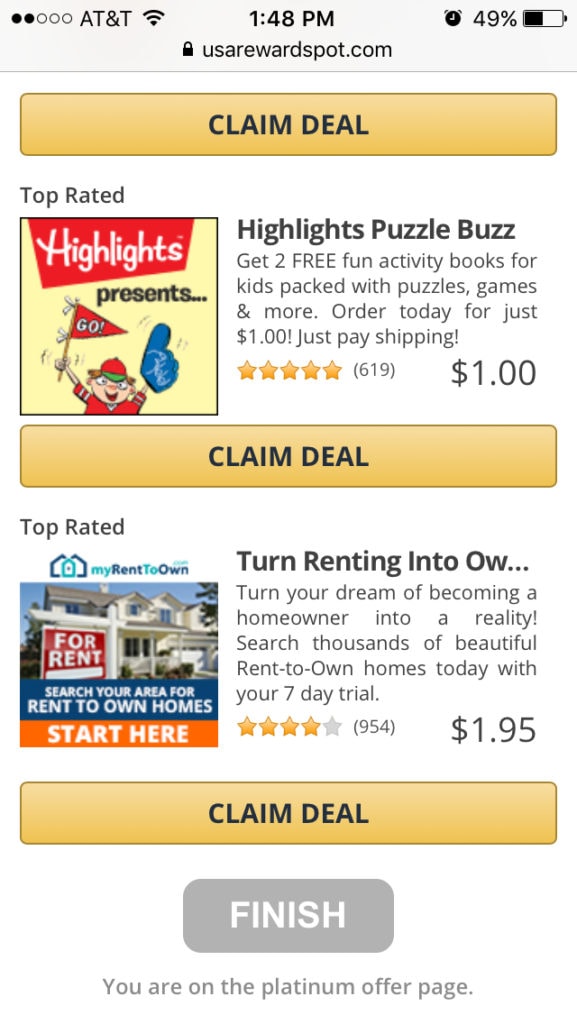
And that should be it!
Now that we’ve completed all of the required offers, it’s time to complete, submit, and mail the necessary paperwork!
5. COMPLETE, SUBMIT, AND MAIL IN THE NECESSARY CLAIM FORM
Once you have completed all the offers, it’s time to submit the online claim form. This is the first step of another multi-step process.
I suggest using a desktop computer to complete this part. It’s just easier.
First, head over to http://contact.rewardzoneusa.com/login and login using the email you registered with before you took the survey.
Please note that it won’t allow you to log in until you’ve completed at least one offer.
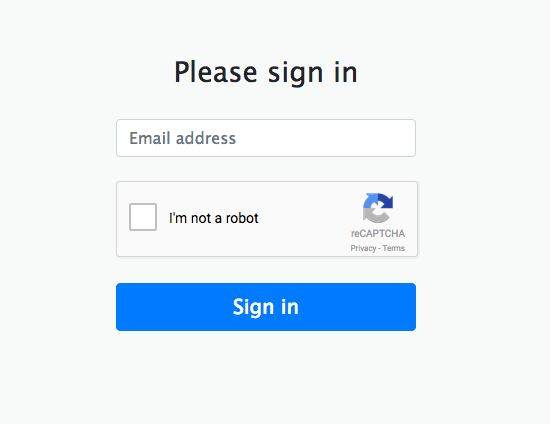
After signing in, it should bring you to the incentive status page where it will list all the offers you have completed and been credited for. It also lists the date and offer type.
I’ve noticed that it doesn’t always look the same – this is what mine looked like when I first did it:
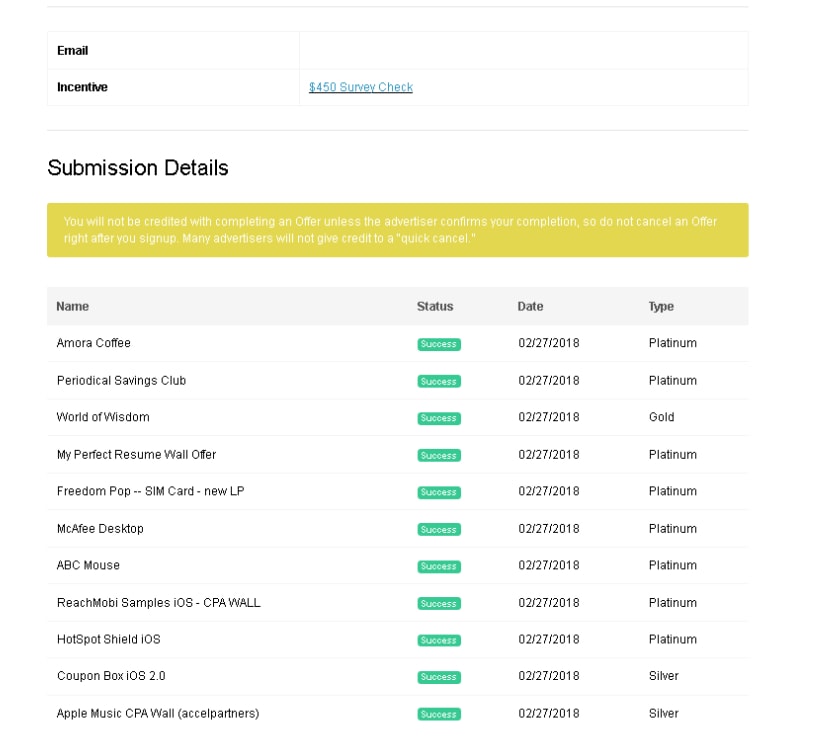
Because I didn’t capture everything necessary for this tutorial when I first did it myself, I had to do it again. After logging in, this is what my incentive status screen looked like:
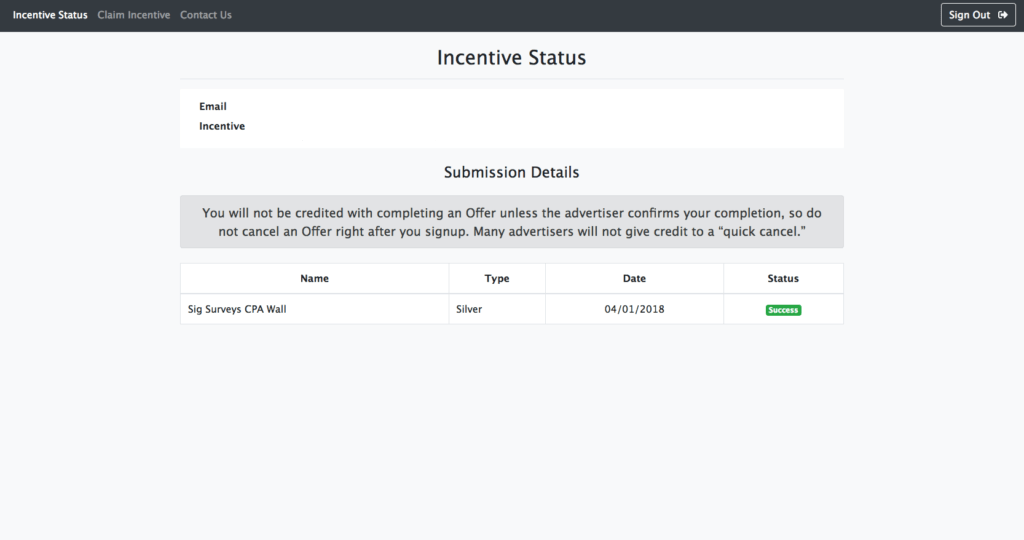
I don’t know that it really matters, it’s just interesting to note that they look different. Either way, it should list out the name of every offer you have done, the offer type, the date completed, and whether it was a success or not. Any offer you’ve started but not completed won’t list here.
Once you’ve made sure that you’ve completed the correct number and type of offers (in our case, one silver, one gold, and eight platinum) click on “Claim Incentive” in the top left corner of the screen. It should bring you to a page where you will fill out a form, including your contact information and the list of offers that you completed. Complete the contact information exactly as you did it when we began, and make sure to hit “Yes” under the question “Have you fulfilled the participation requirements?”.
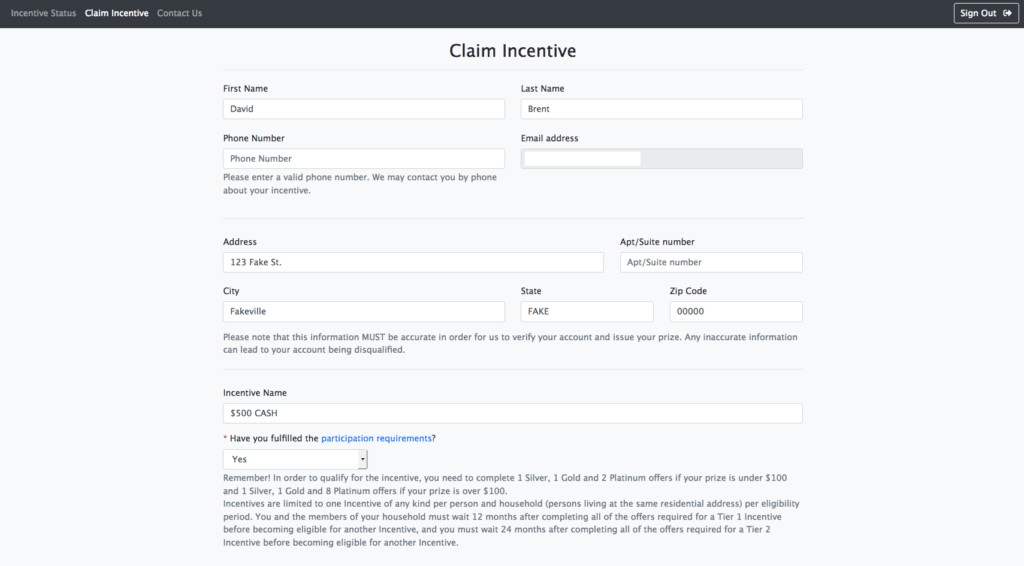
Then below that, we list the offers we completed. I refer back to the incentive status page, and just copy and paste the names of all the offers I completed so that they exactly match. I don’t think it matters which order they’re in, but I believe I submitted it in the order of silver, then gold, then platinum, with silver being number one.
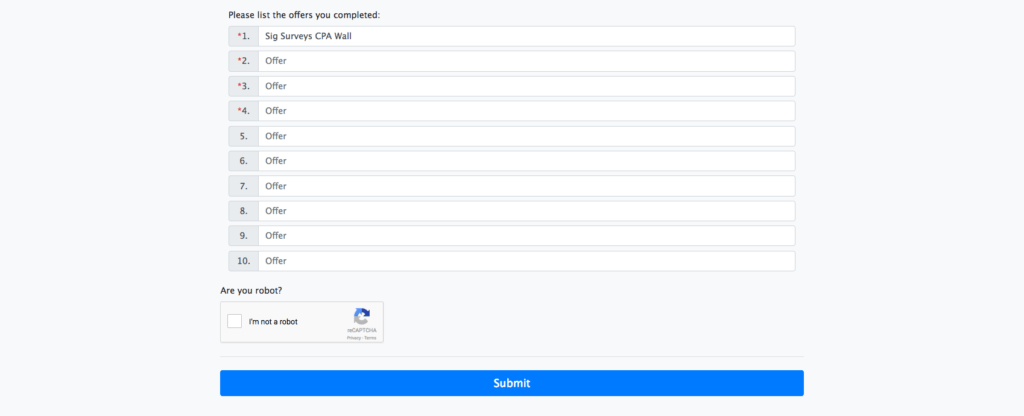
Once you’ve filled in all the offers, click “I’m not a robot” and hit “Submit”.
Huzzah! A confirmation screen!
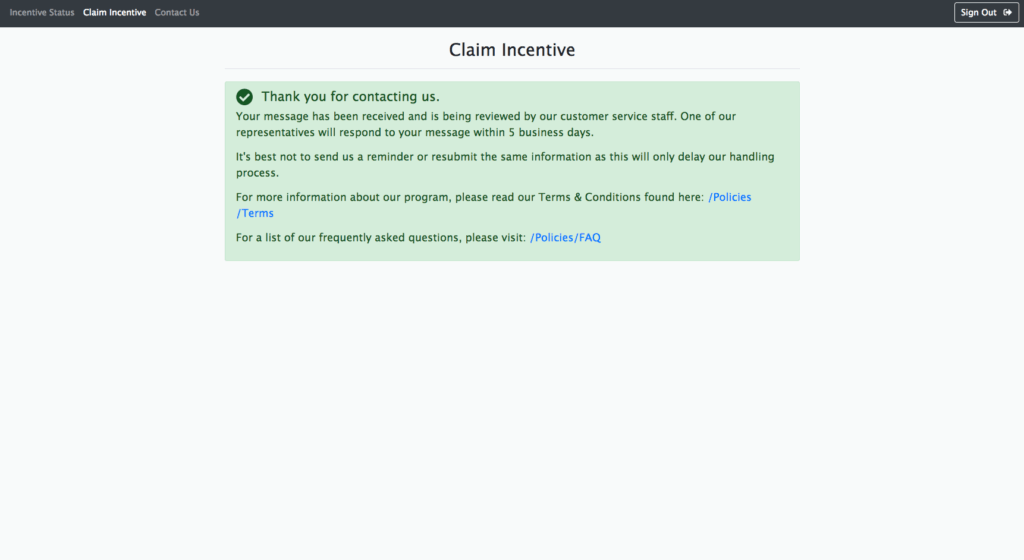
We are almost done!
In about five days or so, you should receive a confirmation email from RewardZoneUSA about your claim form. This is what the email will look like.
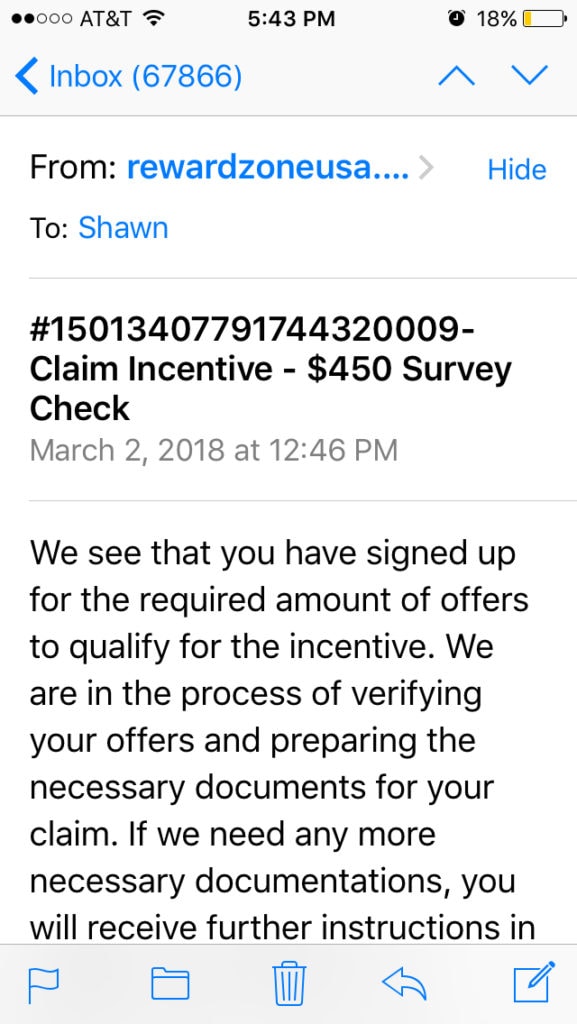
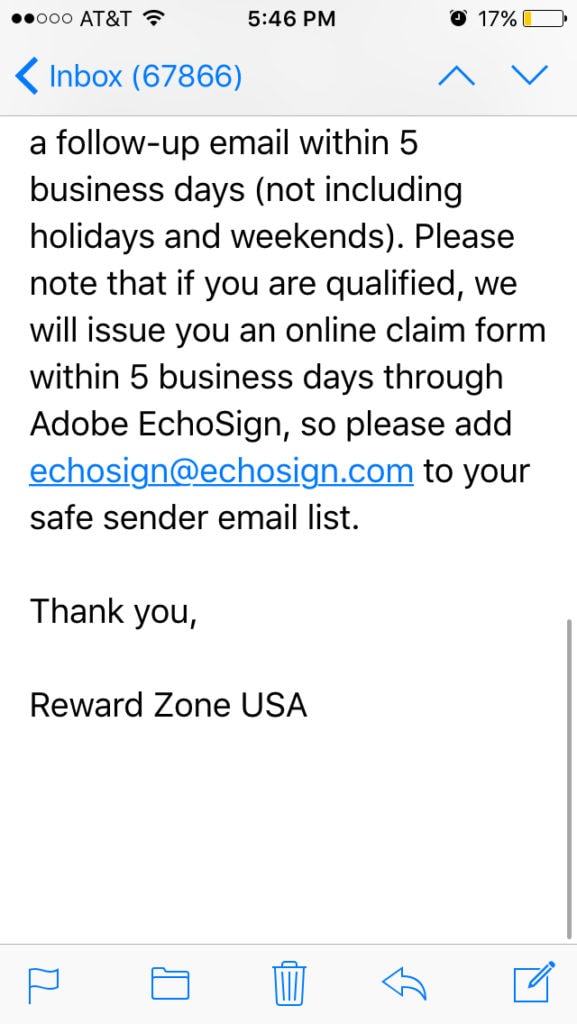
Then a few days after that (for me it was three), you should receive a claim form directly from Adobe Echosign. You’ll know it’s from RewardZoneUSA because it’ll say “Please sign RZU – Tier 2 Claim Form”. The email will look like this.
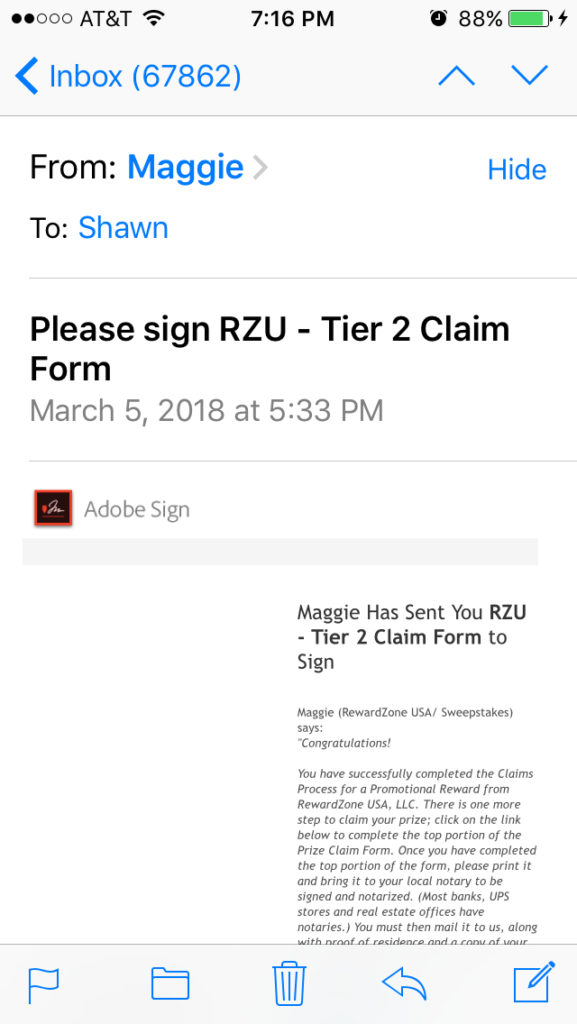
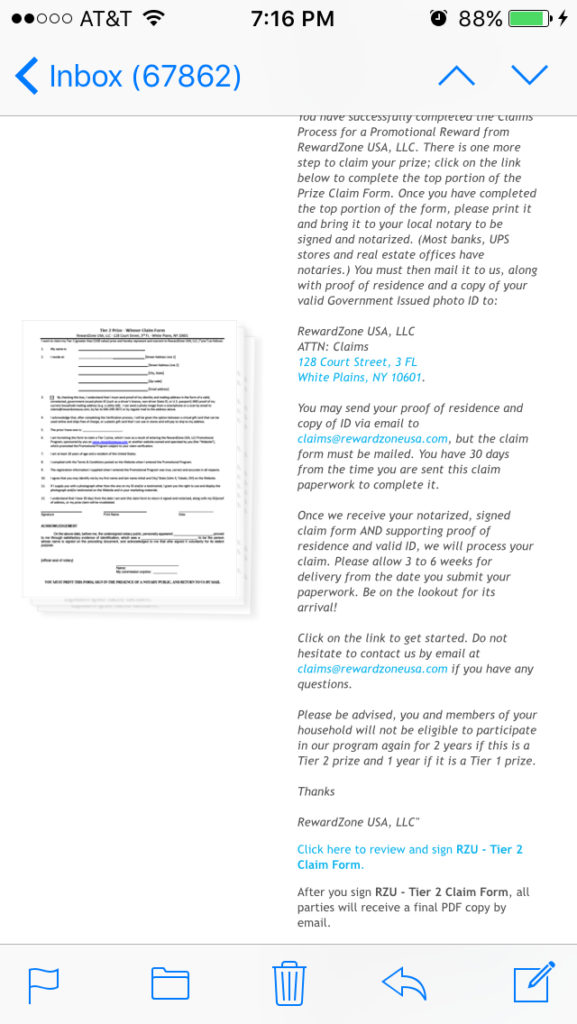
Here’s a closer look at what it says.
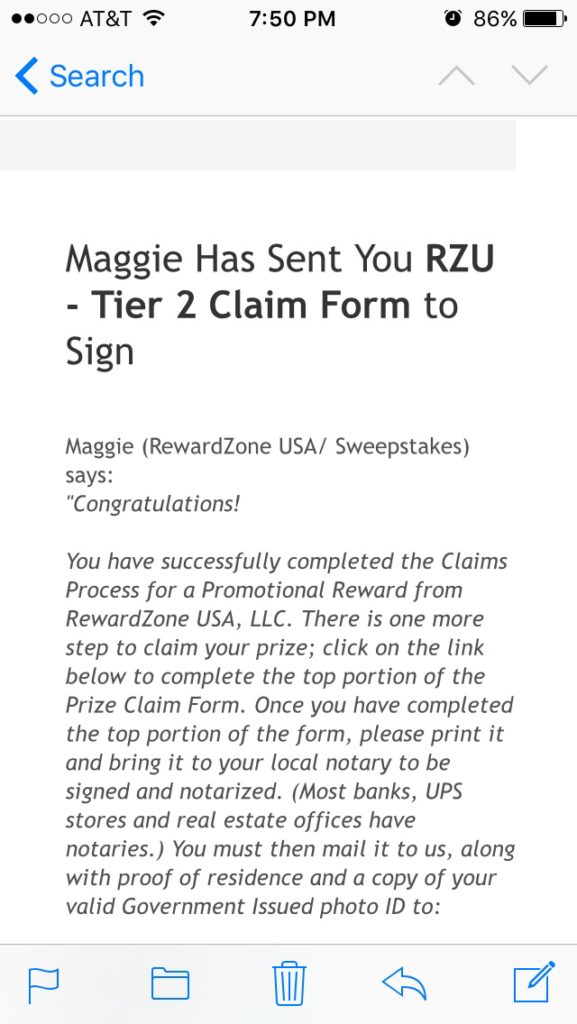
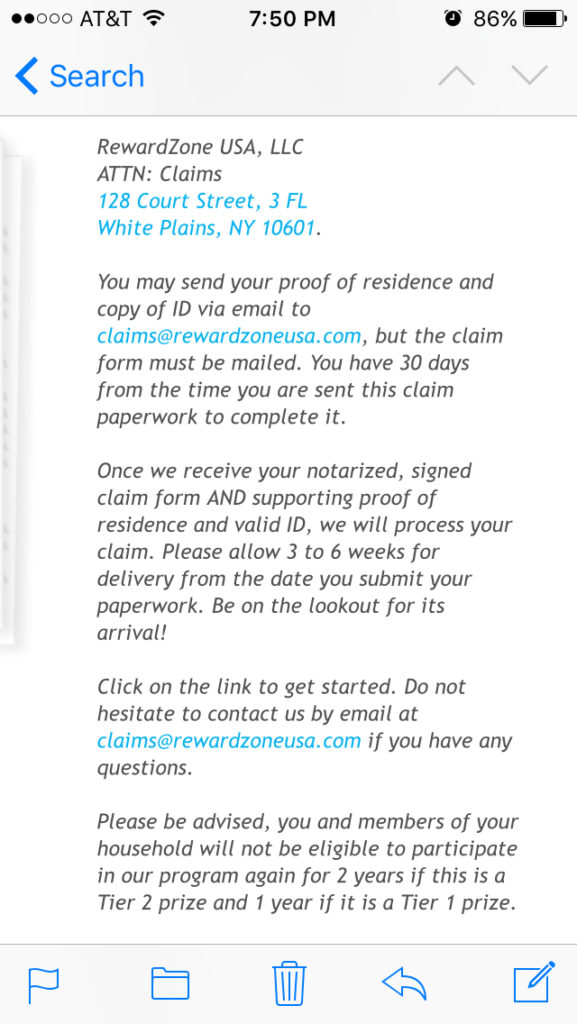
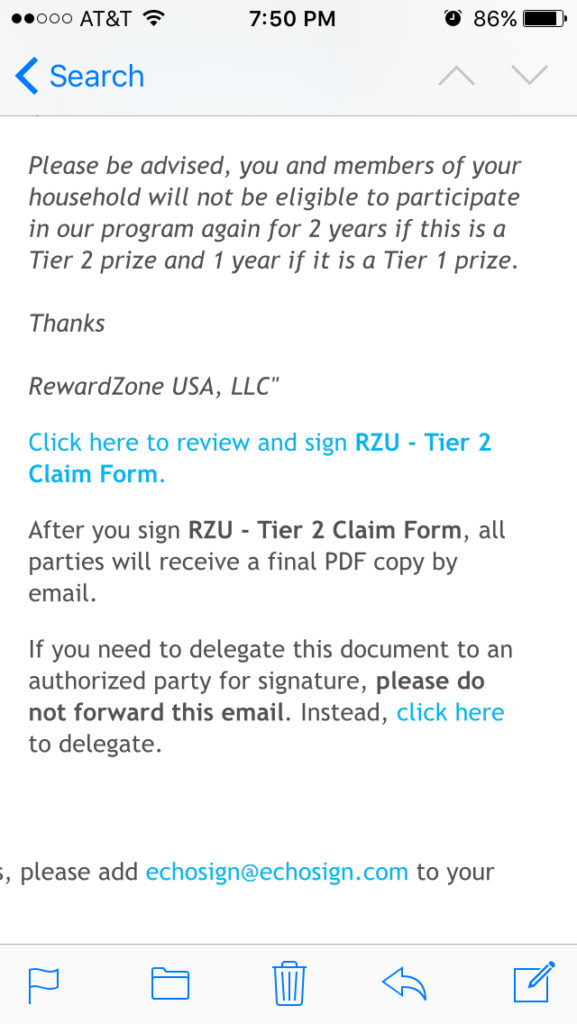
So we need to do three things here:
A. Click the link at the bottom of the email that says, “Click here to review and sign RZU – Tier 2 Claim Form” to review the document. It’ll open up a document that you can fill out and sign electronically. Here is what it looks like:
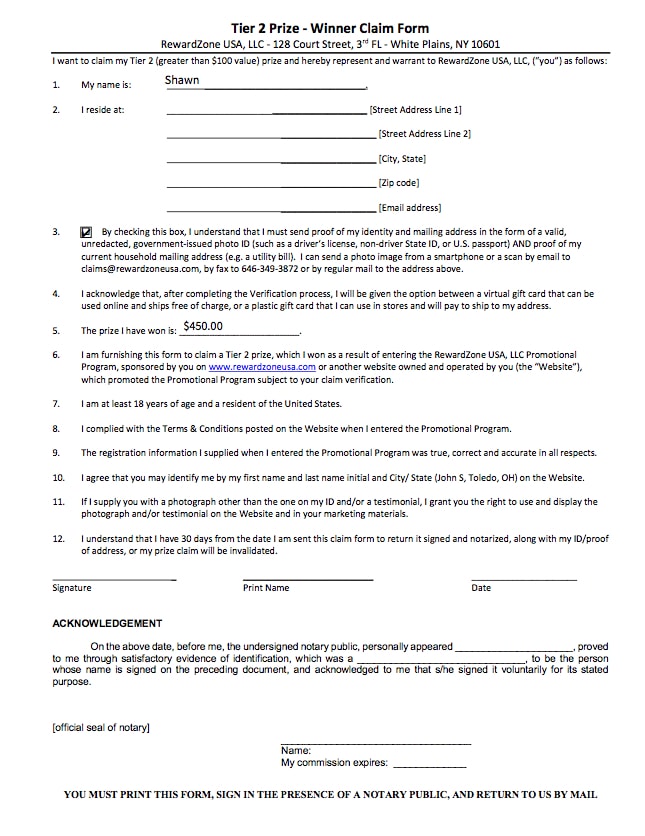
To be honest, I don’t understand why you can’t just print it and then fill the information out, but they don’t want you to do that. Type in your contact information, check the box, include the amount of the prize you have won, then provide your signature, print your name, and include the date. Once it’s filled out, a copy will get sent to your email and to RewardZone USA for both of our records. The final document will be three pages long, including the first page and the following two pages:

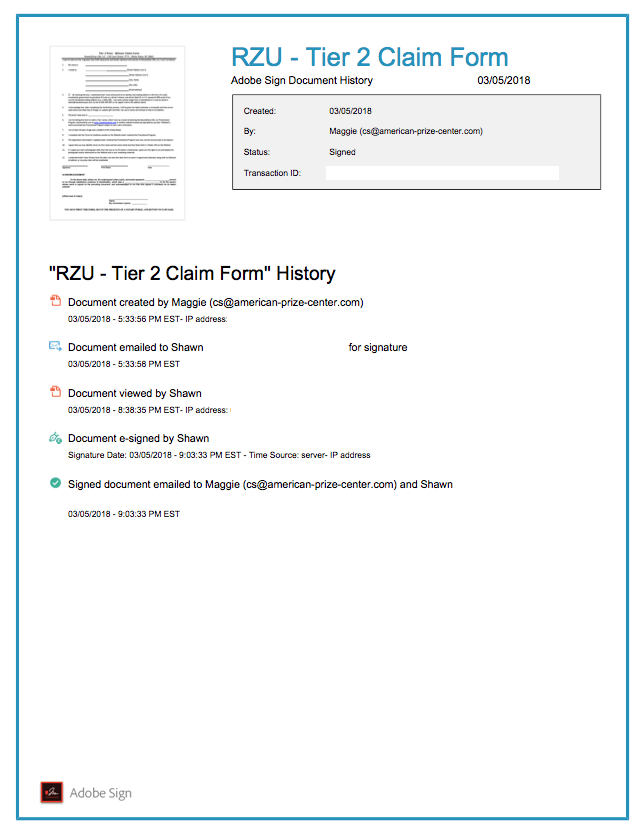
B. Now we need to print out the form and bring it to a bank or USPS store so that it can be notarized. I went to my local bank. Once the document has been notarized, it should look like this:
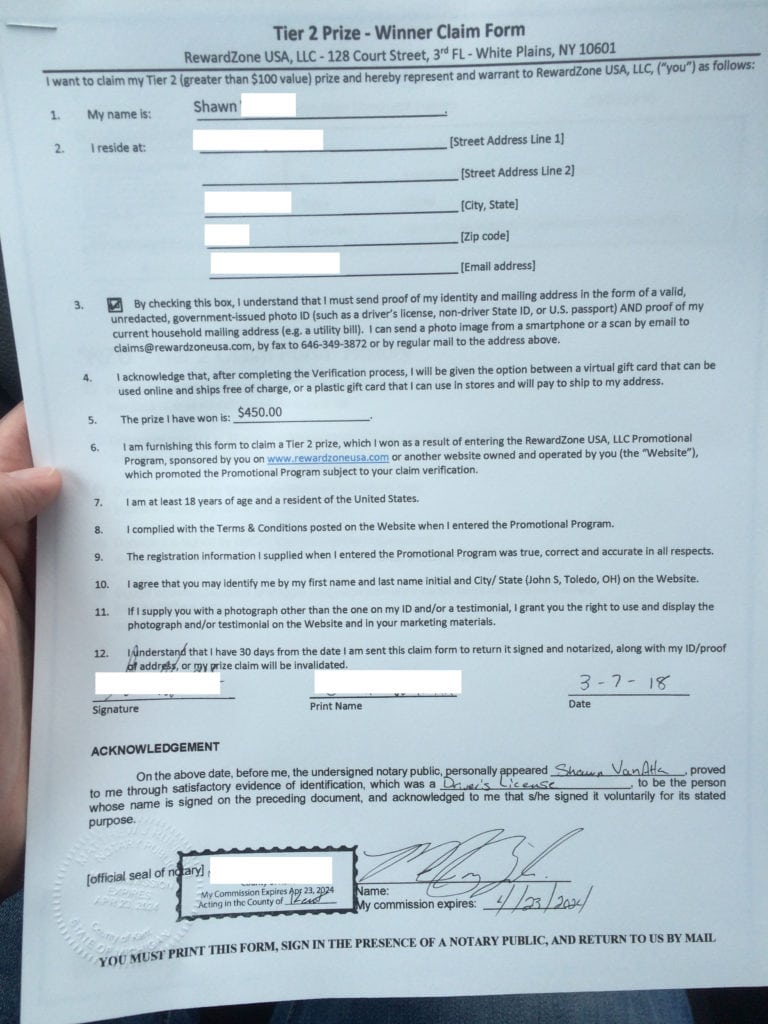
C. And finally, find and print out a copy of a utility bill that has your name and address on it that matches the registration info on the form. We’ll also need to to make a photocopy of our driver’s license to include with the claim form and utility bill. The license and utility bill can either be emailed separately or physical copies sent with the claim form in the mail. Just to be sure, I emailed a copy of my license and utility bill and put a copy in the mail with my claim form. I also mailed it using USPS so I had a record that it was sent. Make sure you get tracking information.
D. Now we wait for a confirmation email from the Virtual Reward center. It took mine about two weeks to arrive. Here’s what mine looked like:
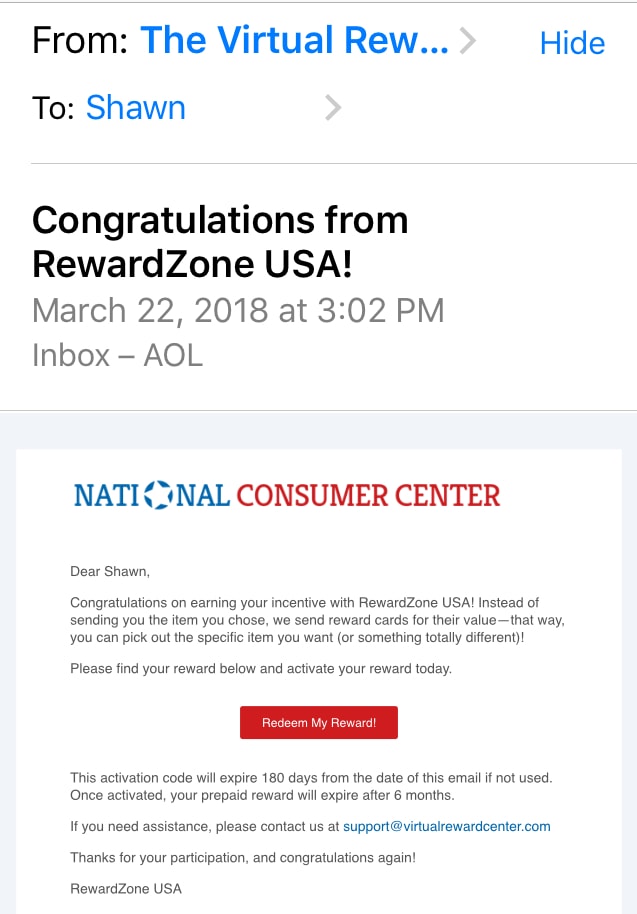
Click the “Redeem my Reward!” link and it’s time to claim our reward! We can choose either between a virtual gift card for the full amount, or a physical gift card that will get mailed to us, less the $7.95 it costs for shipping. I wanted the physical gift card, so I went with that. Enter your contact information one more time, annnnnnnd…
we’re done! Finally! Just a week worth of waiting and we’ve got our gift card. Woohoo! Free money! So, now that we’ve done this, you may say…
SURELY THERE’S A CATCH TO THIS?
No, there really isn’t.
If you follow my walk-through, don’t get sidetracked, fulfill all of the necessary offers and correctly submit the claim form, you can earn a legitimate reward in about a month with minimal work.
However, there are a couple things that some might consider a downside, so I’ll mention those here.
YOU WILL GET SPAMMED – WITH EXTREME PREJUDICE
No doubt about it, no ifs ands, or buts, your inbox is going to get absolutely pummeled with spam emails. You could always create a throwaway email account, but then you run the risk of forgetting about it or deleting the account before you get your confirmation email, and we don’t want that.

You’ll probably end up getting a dozen or more spam emails in the first day or so. It’s normal. Just delete them for now. I would wait to unsubscribe from anything until after you get the email from RewardZoneUSA to confirm they’ve received your claim form. Then you can unsubscribe from those spam emails, and they should stop.
CANCELLING SOME SERVICES IS HELLA ANNOYING
Some of these services are extremely annoying to cancel. Most of them you can cancel online, but others you have to call in, which I hate doing. To make it easier for you, I’ve included a visual layout of the various offers and how to cancel them here:
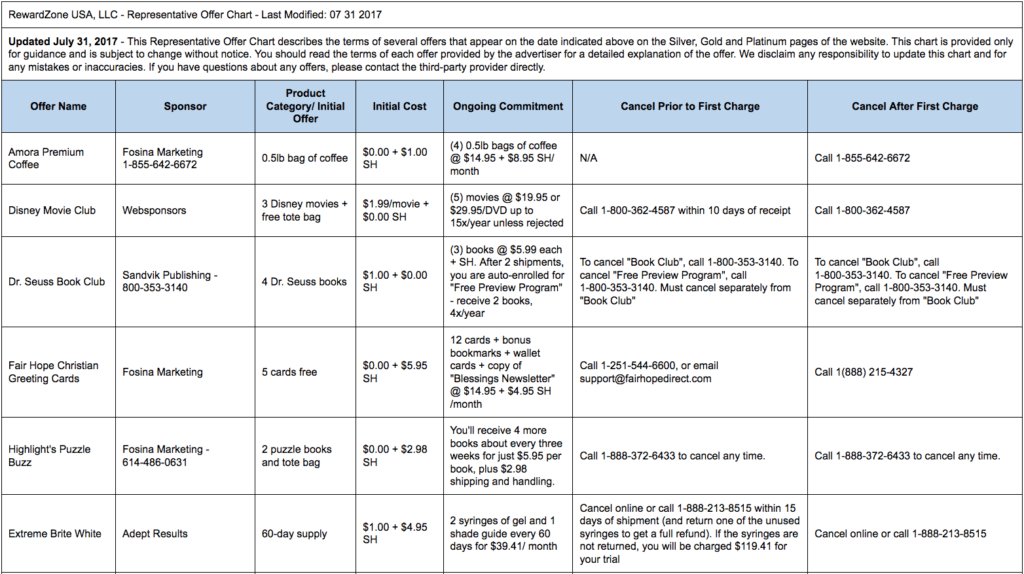
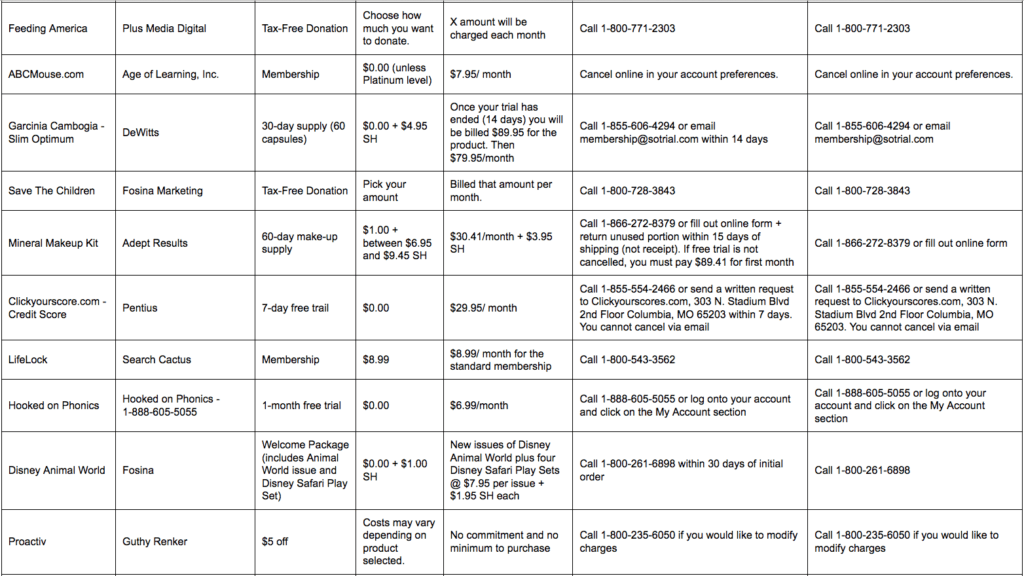
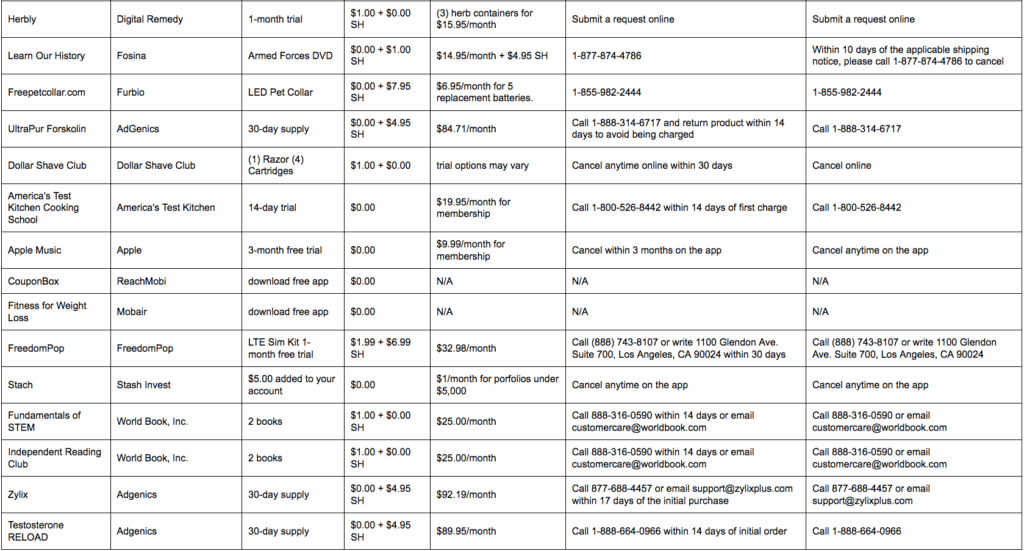
OTHER HELPFUL STUFF
You can find the frequently asked questions here, the terms and conditions here, and the privacy policy here.
CONCLUSION
Whew, that was a lot to go over!
Still, I think this is a pretty easy way to make some extra money.
While I know it looks like a hassle, you really should just go for it! Anything extra helps when we’re trying to get to financial independence.
So, what did you think? Are you willing t go through al this for a little extra money?
Let me know what you think in the comments, and please, if you have any questions at all, I’d be more than happy to help you out!



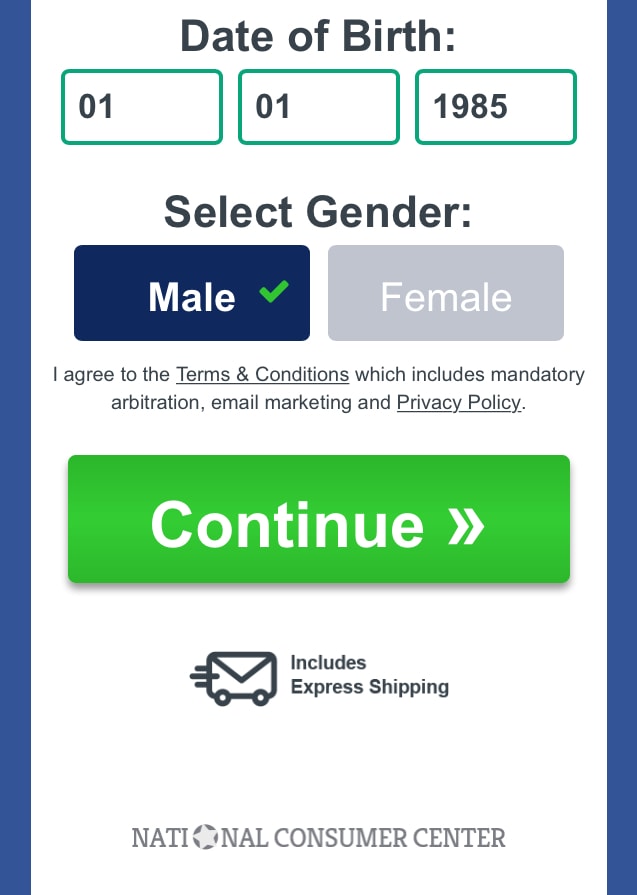
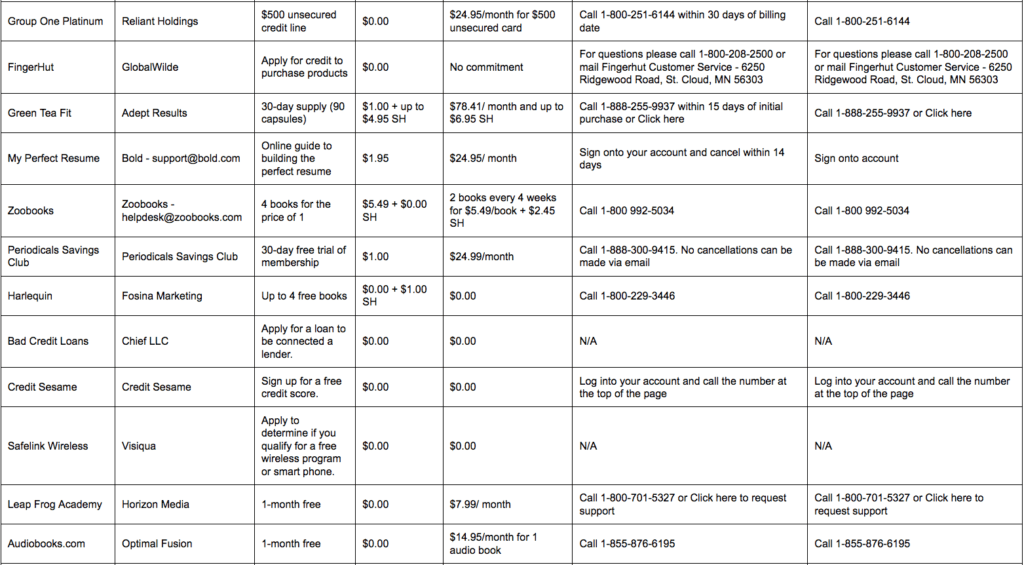
Leave a Reply